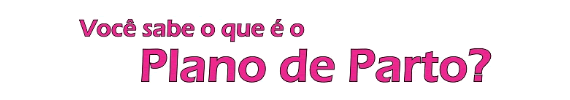As mulheres e famílias de Palmas e Tocantins agradecem o empenho desses militantes pela Humanização do Parto e Nascimento!! — com Flávia Mineli Pimenta, Mayane Vilela Pedroso, Emilleny Lázaro, Valeria Crisanto Guedes Franklin e José Roberto Fernandes.

Veja o vídeo em http://goo.gl/VVKnTa .
![]() phocagallery view=category|categoryid=2|
phocagallery view=category|categoryid=2|
imageid=0|limitstart=0|limitcount=2|
fontcolor=#B88A00|bgcolor=#FFBF00|bgcolorhover=#BFFF00|imagebgcolor=#FFD24D|
bordercolor=#B88A00|bordercolorhover=#86B300|
detail=1|displayname=1|displaydetail=1|displaydownload=1|float=right![]()
- phocagallery - display Phoca Gallery Plugin
- view - categories | category | switchimage - display all categories, some image from category or the switch image
- categoryid - number - ID of category in which is the image saved (image you want to display)
- imageid - number - ID of image you want to display
- imagerandom - 0|1 - Random image enable (1) or disable (0)
- imageshadow - none | shadow1 | shadow2 | shadow3 - Select image to display it as background
- limitstart - number - if you want to display more than one image - from which image will be displayed a group of images
- limitcount - number - if you want to display more than one image - count of images which should be displayed
- fontcolor - html color - font color
- bgcolor - html color - background color
- bgcolorhover - html color - background color (mouseover effect)
- imagebgcolor - html color - image background color
- bordercolor - html color - border color (you can use bordercolor=transparent for hiding the border)
- bordercolorhover - html color - bofder color (mouseover effect)
- detail - 0|1|2|3|4|5|6|7|8 - 0 - Modal Box | 1 - Standard Popup Window | 2 - Modal Box (only image) | 3 - Shadowbox | 4 - Highslide JS | 5 - Highslide JS (only image) | 6 - JAK lightbox | 7 - No Popup | 8 - Slimbox
- displayname - 0|1 - 1-display or 0-hide name
- displaydetail - 0|1 display or hide URL link to Detail window
- displaydownload - 0|1 - 1-display or 0-hide URL link to Download window
- displaybuttons - 0|1 - 1-display or 0-hide buttons in deatil view (slideshow buttons)
- float - left|right - your image(s) can be positioned in the text (left or right - CSS float positioning)
- namefontsize - number - font size of Name text (image name in category view in frontend - in px)
- namenumchar - number - number of characters which will be displayed in Name text (image name in category view in frontend)
- displaydescription - 0|1 - If you have set Display Description attribute to 1 in Phoca Gallery and you want to display this description if you click on image in Phoca Gallery Plugin, you must set it to 1
- descriptionheight - number - If you have set Display Description attribute to 1 in Phoca Gallery and you want to display this description if you click on image in Phoca Gallery Plugin, you must set the Display Height, because the opened window (Modal Popup Box or Standard Popup Window) must be resized.
- enableswitch - 0|1 - enable the switch option (1), only needed when the Switch Image is displayed, see next section.
- overlib - 0|1|2|3 - enable overlib effect, (1) Only Image, (2) Only Description, (3) Image and Description
- piclens - 0|1|2 - enable PicLens (Cooliris) on the site, (1) PicLens, (2) PicLens with start button (for browsers where no PicLens support is installed)
- imageordering - set ordering of images: 1 - Ordering ASC, 2 - Ordering DESC, 3 - Title ASC, 4 - Title DESC, 5 - Date ASC, 6 - Date DESC, 7 - ID ASC, 8 - ID DESC, 9 - Random
- pluginlink - set link type: 0 - link to detail image, 1 - link to category, 2 - link to all categories
- type - set type of images: 0 - standard medium image, 1 - small image (Mosaic effect), 2 - large image (for single image displaying)
- paddingmosaic - set padding of Mosaic type (in px)
- highslidedescription - use this parameter if you want to display description in Highslide JS (image only) method - 1 - Title, 2 - Description, 3 - Title and Description
Switch Image displaying
![]() phocagallery view=switchimage|switchheight=360|switchwidth=416|basicimageid=71
phocagallery view=switchimage|switchheight=360|switchwidth=416|basicimageid=71![]()
![]() phocagallery view=category|categoryid=15|limitstart=0|limitcount=2|enableswitch=1
phocagallery view=category|categoryid=15|limitstart=0|limitcount=2|enableswitch=1
- phocagallery - display Phoca Gallery Plugin
- view - categories | category | switchimage - display all categories, some image from category or the switch image
- switchheight - number - height of the large image
- switchwidth - number - width of the large image
- basicimageid - number - ID of the image displayed when there is no hovering over the thumbnails.
You can add this code into your article with help of Phoca Gallery Button Plugin
Phoca - Google AdSense Easy
Donation
Phoca Forum - Latest Topics
- Plugin enabled but maps not displaying
on 21 Oct 2013 11:13 by Benno - de-DE.plg_content_phocamaps-j25-j3.zip
on 21 Oct 2013 11:08 by Benno - the file name instead of the title of the photo
on 21 Oct 2013 09:21 by bossserg - List of list category
on 21 Oct 2013 09:00 by Ezekiel - for registered
on 21 Oct 2013 07:43 by LaTruffe